How to Create a Post
- Website Admin

- Apr 20, 2020
- 1 min read
Updated: Apr 20, 2021
Login to the website and select the 'Create Post' Button of the left side of your screen.


You will be redirected to a page used to create blog posts. Every blog post can be uploaded to a different page on the Website. To change the upload location of your post select the 'Post Settings' button on the top right of the page.
In your post settings select the 'Categories' Menu and choose which category you would like your post to appear in. You can select up to 10 Categories to publish to and your post will upload to multiple pages.

Select a category
Each category will publish your post in different location, do not select a category that does not represent your post.





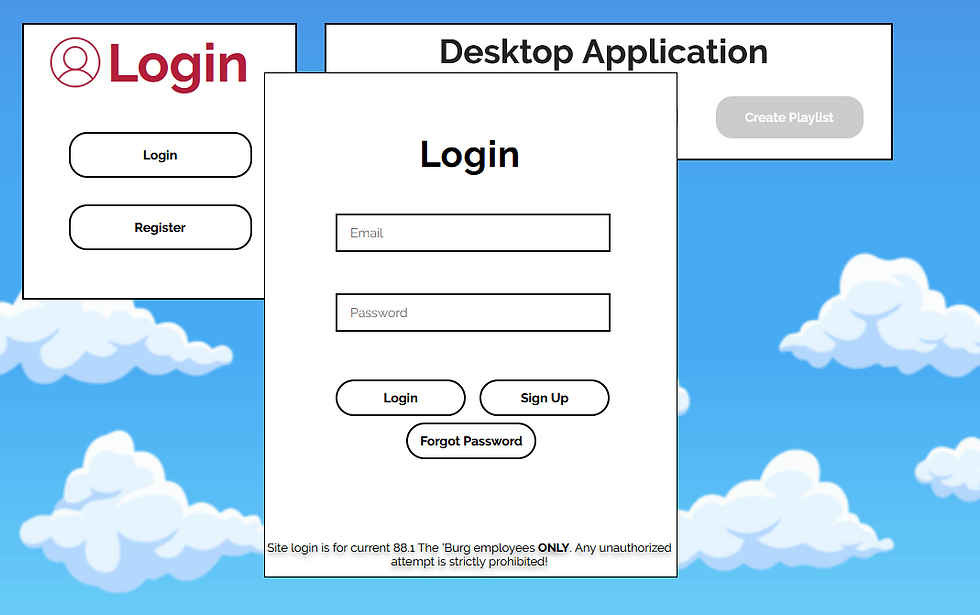


Comments