Editing Staff Directory
- Website Admin

- Oct 7, 2021
- 1 min read
The Staff Directory can be found here
This post will show step-by-step of how to add and edit your information on the staff directory page
First, Create an account
Here you can login or create an account.
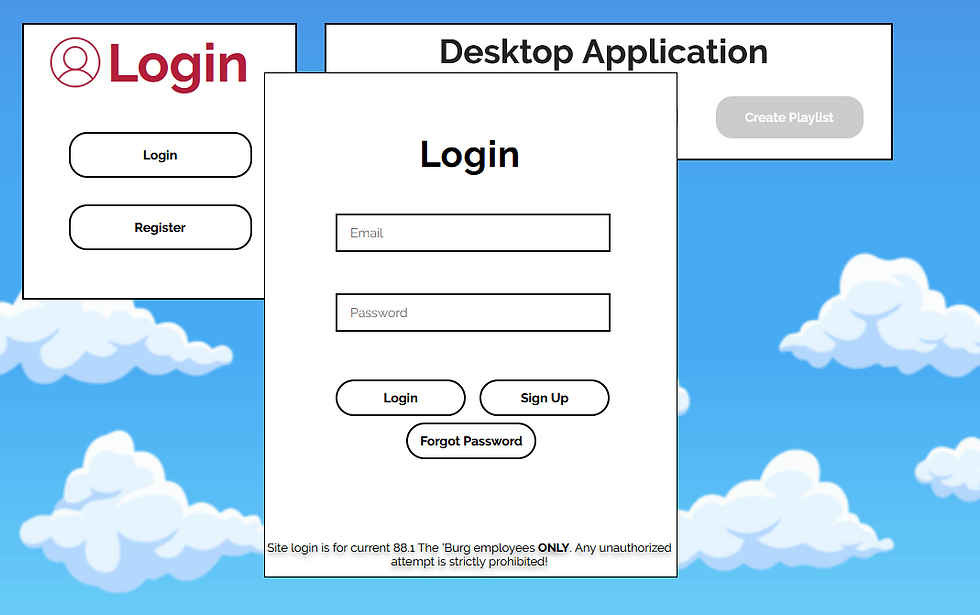
Enter Edit Page
After creating an account, select 'Edit Staff Directory' on the side of your screen to begin editing

The button is highlighted in green as seen here.
Fill out your information


Be sure to include your name, title, email, and social media (optional).
To add another social media account, select 'Add Social'.
Update
Once you are finished filling out your information, select the 'Update' button.








Comments